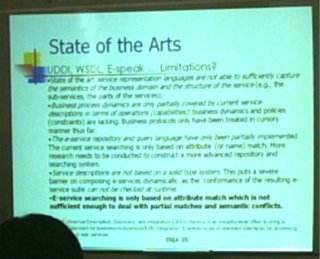TED talk, by David McCandless.
Sunday, September 02, 2012
Tuesday, August 10, 2010
From stock exchanges to the LHC Grid
The SmartMoney.com website has a very interesting applet called "Map of the Market". Through this tool users can watch the performance of hundred stocks at a glance. Each colored rectangle in the map represents an individual company. The rectangle's size reflects the company's market cap and the color shows price variation (green means the stock price is up; red means it's down). The companies/rectangles are also organized by category (Energy. Telecom etc.).
 However, SmartMoney's map is based on Dow Jones and NASDAQ exchanges. International investors can take a look at FINVIZ.com, where companies are grouped by stock exchanges around the world.
However, SmartMoney's map is based on Dow Jones and NASDAQ exchanges. International investors can take a look at FINVIZ.com, where companies are grouped by stock exchanges around the world.
 A similar concept but applied in a different field is GridMap. In a computing Grid infrastructure it shows the availability of each resource center (a.k.a. Grid site) federated to the Grid. In the example below - captured from CERN's LHC Grid - the rectangle's size reflects the amount of CPUs from each site while the color show the computing cluster's status: green means it is up; red means it's down (i.e., not working).
A similar concept but applied in a different field is GridMap. In a computing Grid infrastructure it shows the availability of each resource center (a.k.a. Grid site) federated to the Grid. In the example below - captured from CERN's LHC Grid - the rectangle's size reflects the amount of CPUs from each site while the color show the computing cluster's status: green means it is up; red means it's down (i.e., not working).

 However, SmartMoney's map is based on Dow Jones and NASDAQ exchanges. International investors can take a look at FINVIZ.com, where companies are grouped by stock exchanges around the world.
However, SmartMoney's map is based on Dow Jones and NASDAQ exchanges. International investors can take a look at FINVIZ.com, where companies are grouped by stock exchanges around the world. A similar concept but applied in a different field is GridMap. In a computing Grid infrastructure it shows the availability of each resource center (a.k.a. Grid site) federated to the Grid. In the example below - captured from CERN's LHC Grid - the rectangle's size reflects the amount of CPUs from each site while the color show the computing cluster's status: green means it is up; red means it's down (i.e., not working).
A similar concept but applied in a different field is GridMap. In a computing Grid infrastructure it shows the availability of each resource center (a.k.a. Grid site) federated to the Grid. In the example below - captured from CERN's LHC Grid - the rectangle's size reflects the amount of CPUs from each site while the color show the computing cluster's status: green means it is up; red means it's down (i.e., not working).
Sunday, August 01, 2010
Currency Macromaps

The Financial Times website offers a curious way of visualizing exchange rates. Inside the "Markets data" section (http://markets.ft.com/ft/markets/currencies.asp), there is a link called "Currency Macromaps". It is a world map showing the losses and gains of several currencies in comparison with a predefined one. For instance, in the screenshot above the currency to be compared was set to UK pound. Users can see more details on the last change by moving the mouse pointer over the countries. It's worth a try!
Saturday, June 12, 2010
A "real" bookstore

If you love books certainly you like the experience of visiting real bookstores, spending afternoons wandering the shelves. The Zoomii website tries to replicate this experience in the online world.
Actually, the bookshop works as an interface to Amazon.com. Visitors can zoom in and out among several virtual shelves before picking a book. This is a nice example of using real world metaphor in e-commerce websites.
Wednesday, June 09, 2010
World cup calendar

Encouraged by my colleague Daniela Brauner, I'm starting a new series on Information Visualization.
The website MARCA.com - the digital version of MARCA, one of the most popular sports newspaper in Spain - published an outstanding world cup calendar!
It offers 4 different but interconnected views: by date, teams, venue and phases of the competition. Each one is displayed in the center of the screen, which looks like a stadium.
Try it at: http://www.marca.com/deporte/futbol/mundial/sudafrica-2010/calendario.html
Tuesday, May 26, 2009
Bad designs Returns
 In the city where I was raised, most of houses don’t have gas heating boilers. As a consequence people must have electrical showers. This type of shower has a switch where one can set the maximum temperature by sliding it across 3 modes: “turn-off” (without heating the water), “Summer” or “Winter”. In the “Summer” mode the water temperature is barely warm while in the “Winter” mode the water is quite hot. “Summer” and “Winter” are meant to be set during its respective season. It sounds obvious, but for some strange reason when I was a kid I used to think that “Summer” would mean “hot” and Winter would mean “cold”.
In the city where I was raised, most of houses don’t have gas heating boilers. As a consequence people must have electrical showers. This type of shower has a switch where one can set the maximum temperature by sliding it across 3 modes: “turn-off” (without heating the water), “Summer” or “Winter”. In the “Summer” mode the water temperature is barely warm while in the “Winter” mode the water is quite hot. “Summer” and “Winter” are meant to be set during its respective season. It sounds obvious, but for some strange reason when I was a kid I used to think that “Summer” would mean “hot” and Winter would mean “cold”. Recently, while using the remote control of my air conditioner, the same question came up to my mind and puzzled me again. On such a control, to set the air conditioner to the heating mode, the “sun” symbol must be shown in the display (does this mean “summer”?). On the other hand, to set it to cold air the “snow” symbol must be chosen.
Recently, while using the remote control of my air conditioner, the same question came up to my mind and puzzled me again. On such a control, to set the air conditioner to the heating mode, the “sun” symbol must be shown in the display (does this mean “summer”?). On the other hand, to set it to cold air the “snow” symbol must be chosen.In this example, we have the same metaphor used for 2 opposite things. One can really get confused with that! Yesterday, the weather was quite hot and a friend of mine asked to turn on the air conditioner. After several minutes without feeling the fresh air I looked at the remote control and the sun was shining at the display. He obviously had the same doubts as me.
Fortunately, new models of these showers have a switch with the options “Hot” and “Warm”, which make things easier.
Friday, October 06, 2006
Improving your multimedia presentations
I'm not an expert in presentations, but I have already watched a lot of them to know what is recommended to do when you are going to create a PowerPoint-like presentation. Below, I've listed some tips:
- Standardize the titles, subtitles, fonts, bullets, aligns and tables used in your presentation. All slides must follow the same standard.
- Create your own template. Avoid using the native design models from your presentation software, unless you want spectators to think you are a beginner.
- One of the first slides should bring the AGENDA, where you should introduce all presentation topics. Thus, the spectator will have an overview of the whole content that will be presented.
- Keep the spectator informed about where you are located in the whole content of the presentation. Show the titles and subtitles of each section in your slides. You can also use a kind of path on the header, like: recipes -> low fat -> desserts
- Keep the spectator informed about the amount of remaining slides. You can show the number of the current slide beside the total number of slides. It also would be nice to create a kind of progress bar in your presentation.
- Avoid showing texts. All textual information should be presented in topics using only keywords. Remember: the multimedia presentation is used for complement your speech. The spectators will not read long texts and you should never read them during your presentation.
- Use as many visual information as you can, such as images, photos and graphs. An image is more powerful than a thousand words.
- Let the content "breathe". Insert some spaces among slide elements. Your slide should be pleasant to the spectator's eyes.
Summarizing: make your presentation as different as you can from the presentation shown below.
A paper presentation by a D.Sc. author in a national conference
organized by Brazilian Computer Society
Subscribe to:
Posts (Atom)