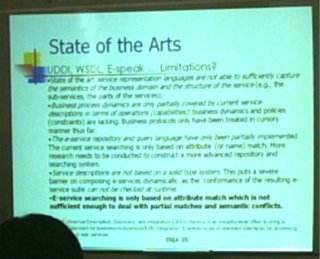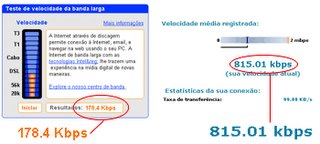- Standardize the titles, subtitles, fonts, bullets, aligns and tables used in your presentation. All slides must follow the same standard.
- Create your own template. Avoid using the native design models from your presentation software, unless you want spectators to think you are a beginner.
- One of the first slides should bring the AGENDA, where you should introduce all presentation topics. Thus, the spectator will have an overview of the whole content that will be presented.
- Keep the spectator informed about where you are located in the whole content of the presentation. Show the titles and subtitles of each section in your slides. You can also use a kind of path on the header, like: recipes -> low fat -> desserts
- Keep the spectator informed about the amount of remaining slides. You can show the number of the current slide beside the total number of slides. It also would be nice to create a kind of progress bar in your presentation.
- Avoid showing texts. All textual information should be presented in topics using only keywords. Remember: the multimedia presentation is used for complement your speech. The spectators will not read long texts and you should never read them during your presentation.
- Use as many visual information as you can, such as images, photos and graphs. An image is more powerful than a thousand words.
- Let the content "breathe". Insert some spaces among slide elements. Your slide should be pleasant to the spectator's eyes.
Summarizing: make your presentation as different as you can from the presentation shown below.
A paper presentation by a D.Sc. author in a national conference
organized by Brazilian Computer Society